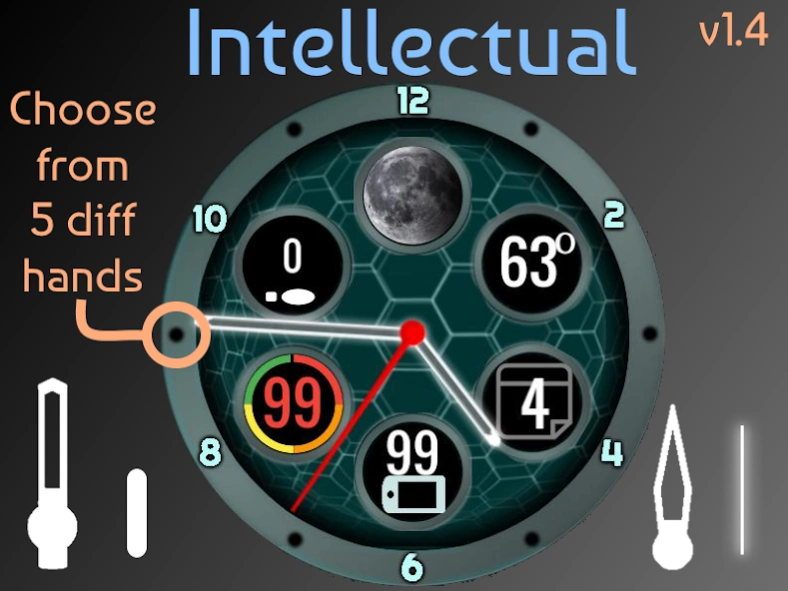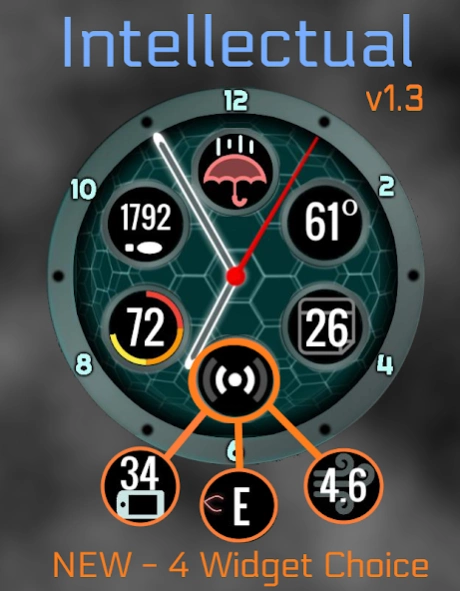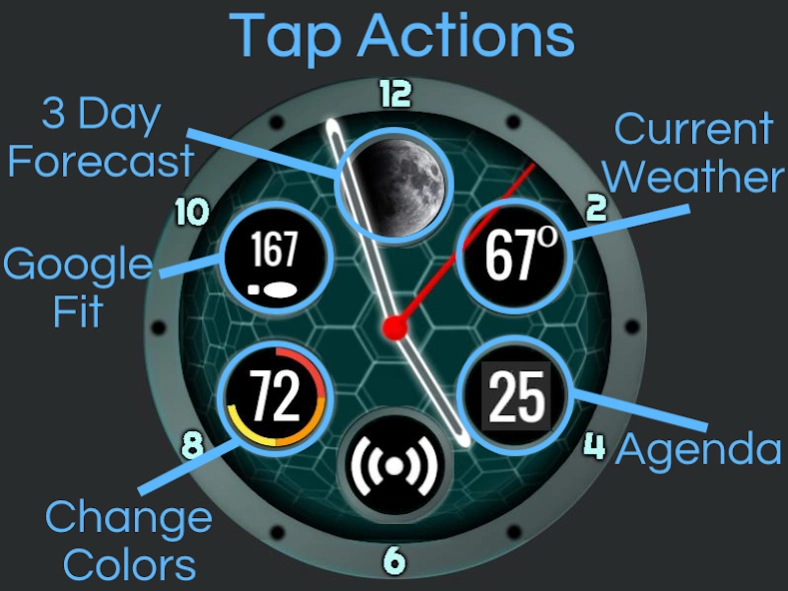Intellectual Watchmaker Face 1.4
Paid Version
Publisher Description
Intellectual Watchmaker Face - A 3D Intelligent Watchmaker Watchface for your Very Smart Watch.
***This watchface requires the latest Watchmaker http://goo.gl/FMxUfY to make sure you can see all of the newest features.***
The Top Icon changes from Current Weather to Moon Phases depending on the Rising and Setting of the Sun. The 3 Day Weather and Local Current Weather are presented as 'Cards'.
Watchmaker Watchface Taps:
⌚ Top Icon - 3 Day Forecast
⌚ Steps - Google Fit
⌚ Temp - Current Weather
⌚ Battery% - Change Colors
⌚ Date - Agenda
⌚ 8 - Toggle second hand
⌚ Left Side - Change Hands
⌚ Bottom Widget - Cycle
This is a Watchmaker Watchface.
Watchmaker is sold seperately.
Look Below for my other Watchmaker Watchfaces.
Compatible with Moto 360,LG Urbane, LG G Watch R, LG G Watch, Samsung Gear Live, Sony Smartwatch 3, Asus ZenWatch, and any other Android Wear round face watches that are able to run a watchmaker watchface
About Intellectual Watchmaker Face
Intellectual Watchmaker Face is a paid app for Android published in the Themes & Wallpaper list of apps, part of Desktop.
The company that develops Intellectual Watchmaker Face is ezcapeHax. The latest version released by its developer is 1.4.
To install Intellectual Watchmaker Face on your Android device, just click the green Continue To App button above to start the installation process. The app is listed on our website since 2015-08-04 and was downloaded 6 times. We have already checked if the download link is safe, however for your own protection we recommend that you scan the downloaded app with your antivirus. Your antivirus may detect the Intellectual Watchmaker Face as malware as malware if the download link to ezcapehax.wmwatch.intellectual is broken.
How to install Intellectual Watchmaker Face on your Android device:
- Click on the Continue To App button on our website. This will redirect you to Google Play.
- Once the Intellectual Watchmaker Face is shown in the Google Play listing of your Android device, you can start its download and installation. Tap on the Install button located below the search bar and to the right of the app icon.
- A pop-up window with the permissions required by Intellectual Watchmaker Face will be shown. Click on Accept to continue the process.
- Intellectual Watchmaker Face will be downloaded onto your device, displaying a progress. Once the download completes, the installation will start and you'll get a notification after the installation is finished.